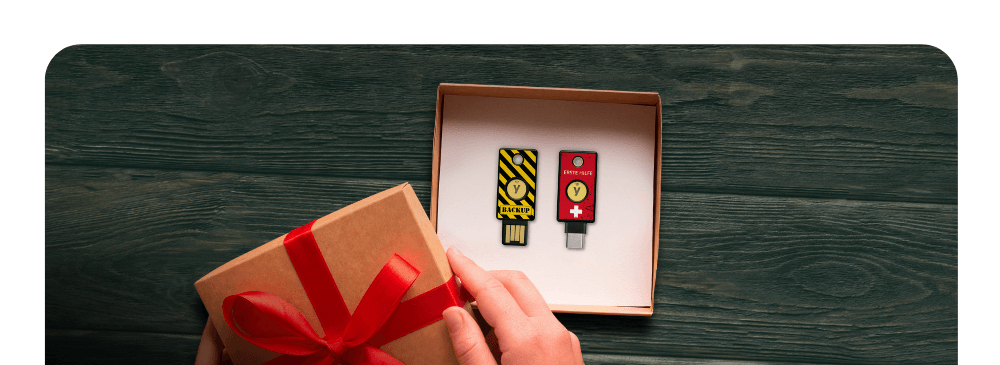How do I set up a FIDO security key with ID Austria?

Easily identify yourself online? With ID Austria.
FIDO security keys can be used as a second authentication factor for logging in with ID Austria in the web browser and represent an alternative to smartphone apps such as “Digitales Amt”.
This is a FIDO2 token (Fast IDentity Online Token).
This is a device that can be connected to a computer, similar to a USB stick. When you add the FIDO security key to ID Austria, the FIDO security key generates a key pair that securely authenticates you: The private key remains in the token, and the public key is linked to your ID Austria. Authentication occurs by signing a challenge with the private key.
This means that the FIDO security key acts as a second authentication factor, similar to a fingerprint stored on your smartphone, to confirm your identity when logging in online.
If you already have an ID Austria, you can add a FIDO security key as an authentication factor under " Manage my ID Austria ." Please note that FIDO security keys cannot be shared between multiple people.
If you don't yet have ID Austria, you can register using an SMS TAN and FIDO security key . In this case, you don't need a smartphone.
The FIDO security key must be connected to the device during pairing and each time it is used. To do this, an additional window from the qualified trust service provider will open in your browser. You will then be guided through the authentication process: You confirm your login by entering the PIN of your FIDO security key and tapping it.
To reset your FIDO security key, please contact the ID Austria signature solution provider by phone .
General information about FIDO2:
Source: https://www.oesterreich.gv.at
Instructions for linking the YubiKey with ID Austria:
Download
ID Austria - digital signature